Translation of WordPress websites with WPML and AlfaBeta: Getting Started Guide
How to get started
To send content for translation to AlfaBeta, make sure you have the following plugins installed on your website:
- WPML Multilingual CMS – the main plugin
- WPML Translation Management – this plugin will allow you to connect to AlfaBeta
- WPML String Translation – this plugin will allow you to translate interface strings
You can download them from your wpml.org account. If you don’t have an account yet, you can create a new one by choosing the WPML Multilingual CMS or Multilingual Agency plans.
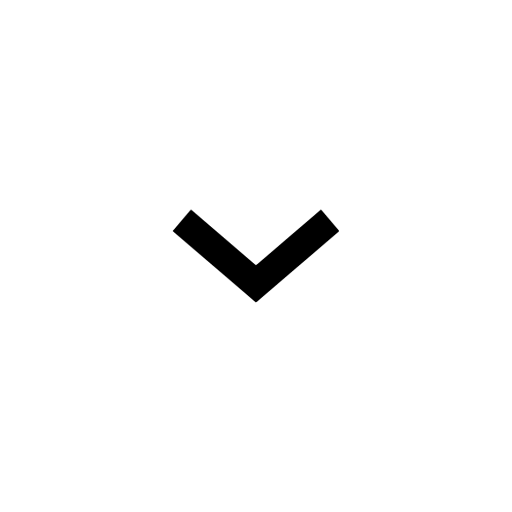
How to connect your website to AlfaBeta
You will find AlfaBeta in the Translation services tab, under WPML >Translation Management. You will be able to access this tab only after registering to WPML. The entire process takes just a few minutes.
If you need help with configuring the WPML plugin, please consult the help pages on the WPML website or use the support forum in English.
To connect WPML to AlfaBeta, all you need is an authentication key (API token) that you can request through the appropriate form on the page “Translating a WordPress site with WPML”.
Go to WPML > Translation management to select your translation service. Click on the “Yes, show me the available translation services” button.
Select your translation service
Find AlfaBeta in the list of translation services and click on the “Activate” button.
In the next screen, if you have already obtained an API key from AlfaBeta, click on “Yes, I already have an account” and type in your key in the next screen.
Congratulations! AlfaBeta’s account is now linked to your WordPress site.
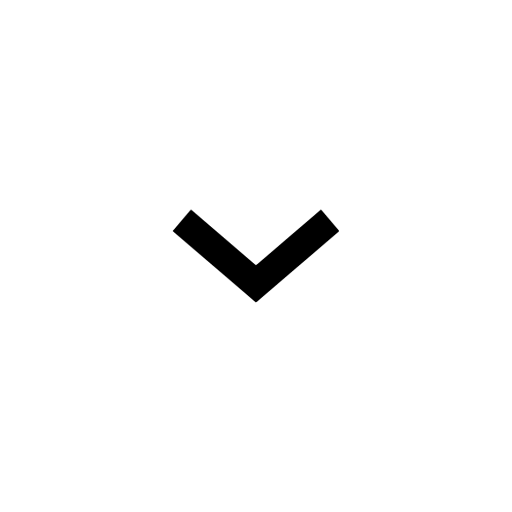
Sending content to be translated to receive a quote
You are now ready to send content for translation.
Go to WPML > Translation management, on the Translation Dashboard panel. From the list, select the content that needs translating, choosing carefully the content types (you can filter by posts, pages, portfolio elements, etc.), and then click on the “Translate” option for the languages you are interested in and finally click on the “Add selected content to translation basket”.
Warning: if the content of any type is listed on more than one page, we recommend to go to the “Screen options” in the upper right corner of your WordPress dashboard and in “Pagination” set a number of items per page that allows you to view all items.
Once you have added all required content to the translation basket, go to the “Translation basket” panel and check that the selected content is ok. AlfaBeta will be automatically selected in the “Choose local translator or Translation Service” section: you can now confirm by clicking on the “Send all items for translation” button.
Receive and confirm a quote
When you have transmitted your content via the translation basket, AlfaBeta will receive an alert and will carry out a detailed analysis of your batch to produce a quote.
AlfaBeta will send you an e-mail containing a detailed quote for your batch, including terms and conditions and instructions on how to confirm the job.
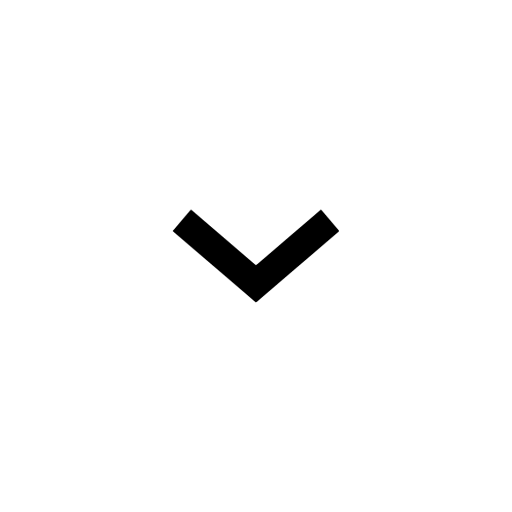
Receiving completed translations
When AlfaBeta has completed the translation of your content, we will be ready to transmit it to your website.
We recommend that you set “Draft” as document status at “Translated document options” in WPML > Settings. In this way, when we send you back the translated content, you will be able to check that everything is ok, before publishing.
You may check the status of translation jobs in any moment: simply click on the Check status and get translations in the upper part of the page.
Final phase
Once you have received the final translations of pages, posts, portfolio elements, etc. we will need to carry out the final adjustments.
The menus will have to be synchronised and there might be the need to translate some other interface strings ( e.g. some widget content). We suggest working together on this last phase.
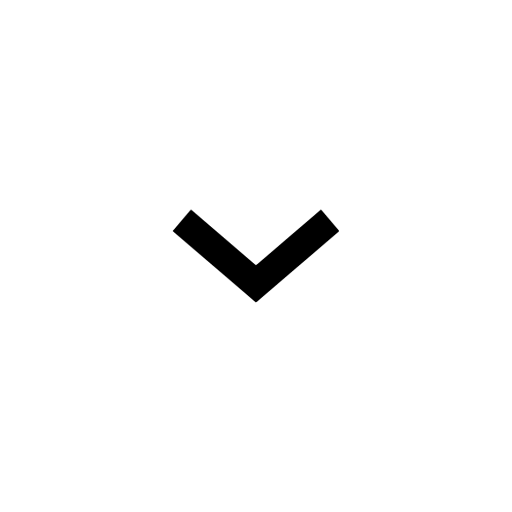
Cancelling translation jobs
Should you wish to cancel, for any reason, the translation of content sent by WPML to AlfaBeta, please bear in mind that you cannot manually delete or cancel translation jobs from the Translation jobs panel.
The project can only be deleted by AlfaBeta. Please contact us directly to carry out this operation.
